Subaru Outback (BR): Display selection in satellite radio
Subaru Outback (BR) 2010-2015 Owners Manual / Audio / Satellite radio operation (if equipped) / Display selection in satellite radio
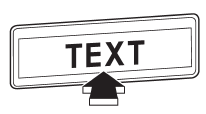
Press the “TEXT” button while receiving the satellite radio to change the display as follows:
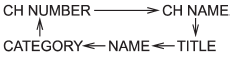
READ NEXT:
 CD player operation
CD player operation
NOTE
● Make sure to always insert a disc with the label side up. If a disc is inserted
with the label side down, the player displays “CHECK DISC”. Refer to “When the following
message
 How to insert a CD (type A)
How to insert a CD (type A)
While the ignition switch is in the “Acc” or “ON” position, hold a disc with
a finger in the center hole while gripping the edge of the disc, then insert it
in to the slot (with the label
 How to insert a CD(s) (type B)
How to insert a CD(s) (type B)
1. Briefly press the “LOAD” button. If the magazine in the player has an idle
position where you can insert a disc, the disc number indicator associated with
the idle position will blink.
I
SEE MORE:
 Windows
Windows
WARNING
To avoid serious personal injury caused by entrapment, always conform to the
following instructions without exception.
● When operating the power windows, be extremely careful to prevent anyone’s
fingers, arms, neck, head or other objects from being caught in the window.
χ
 Airbag Connector, Diagnostic Trouble Code
Airbag Connector, Diagnostic Trouble Code
A: PROCEDURE
For operation procedures, refer to "Airbag Connector" of Airbag System. <Ref. to AB-18, Airbag Connector.>
Airbag Control Module I/O Signal
A: ELECTRICAL SPECIFICATION
Type A
Terminal numbers in airbag control module connector are shown in the fig
© 2010-2024 Copyright www.suoutback.com

