Subaru Outback (BR): Station preset
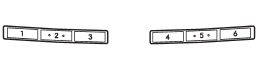
Preset buttons
READ NEXT:
 How to preset stations
How to preset stations
1. Press the “FM” or “AM” button to select FM1, FM2, FM3 or AM reception. 2.
Press the “” or “”
side of the “SEEK” button or tune the radio manually until the desired station f
 Selecting preset stations
Selecting preset stations
Presetting a station with a preset button allows you to select that station in
a single operation. Up to six AM, FM1, FM2 and FM3 stations each may be preset.
 Auto-store
Auto-store
Using the Auto-store function, you can automatically store 6 stations on the
current waveband by pressing the “A.S” button for more than 2 seconds. Use Autostore
to quickly find the stronges
SEE MORE:
 Taking a phone call and declining an incoming call
Taking a phone call and declining an incoming call
To take a phone call: Press the OFF hook switch0
.
To put an incoming call on hold: Press the ON hook switch briefly
.
To decline an incoming call: Press the ON hook switch
for more than 1.5 seconds.
 Shift lock release
Shift lock release
If the select lever cannot be operated, turn the ignition switch back to the
“ON” position then move the select lever to the “P” position with the select lever
button pressed and brake pedal depressed. If the select lever does not move after
performing the above procedure, perform the
© 2010-2024 Copyright www.suoutback.com

