Subaru Outback (BR): Display selection in satellite radio
Subaru Outback (BR) 2010-2015 Owners Manual / Audio / Satellite radio operation (if equipped) / Display selection in satellite radio
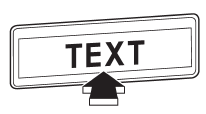
Press the “TEXT” button while receiving the satellite radio to change the display as follows:
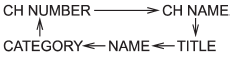
READ NEXT:
 CD player operation
CD player operation
NOTE
● Make sure to always insert a disc with the label side up. If a disc is inserted
with the label side down, the player displays “CHECK DISC”. Refer to “When the following
message
 How to insert a CD (type A)
How to insert a CD (type A)
While the ignition switch is in the “Acc” or “ON” position, hold a disc with
a finger in the center hole while gripping the edge of the disc, then insert it
in to the slot (with the label
 How to insert a CD(s) (type B)
How to insert a CD(s) (type B)
1. Briefly press the “LOAD” button. If the magazine in the player has an idle
position where you can insert a disc, the disc number indicator associated with
the idle position will blink.
I
SEE MORE:
 Low fuel warning light
Low fuel warning light
The low fuel warning light illuminates when the tank is nearly empty approximately
2.6 US gal (10.0 liters, or 2.2 Imp gal). It only operates when the ignition switch
is in the “ON” position.
NOTE
This light does not turn off unless the tank is replenished up to an internal
fuel quanti
 Selection of manual mode
Selection of manual mode
With the vehicle either moving or stationary, move the select lever from the
“D” position to the “M” position to select the manual mode.
1) Upshift indicator
2) Downshift indicator
3) Gear position indicator
When the manual mode is selected, the gear position indicator and upshift
© 2010-2026 Copyright www.suoutback.com

