Subaru Outback (BR): Ejecting a CD from the player
Subaru Outback (BR) 2010-2015 Owners Manual / Audio / CD player operation / How to eject CDs from the player (type B) / Ejecting a CD from the player

Disc select buttons
1. Use the disc select button to select the disc to be ejected.
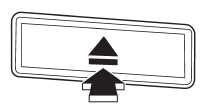
2. Briefly press the “ ” button. The
” button. The
selected disc will be ejected. The disc number indicator will flash at this time.
When you remove the ejected disc, the disc number indicator will turn off. To remove
more discs in succession, repeat steps 1 and 2.
READ NEXT:
 Ejecting all discs from the player (all disc ejection mode)
Ejecting all discs from the player (all disc ejection mode)
1. If you press the “” button for
1.5 seconds or longer, the player will produce beep sound and will enter the all
disc ejection mode. At this time, the disc number indicator and “ALL EJEC
 When the following messages are displayed
When the following messages are displayed
If one of the following messages is displayed while operating the CD player,
determine the cause based on the following information. If you cannot clear those
messages, please contact your SUBARU
 When “PUSH EJECT” is displayed
When “PUSH EJECT” is displayed
Press the eject button to unload the disc. Check the disc for damage or deformation,
and also check that the correct disc is inserted. Do not try to unload the disc
forcibly. Single CDs (i.e., 8 c
SEE MORE:
 AUTO button
AUTO button
FULL AUTO mode operation:
When the “AUTO” button is pressed, the indicator light “FULL AUTO” on the display
illuminates. In this state, fan speed, airflow distribution, air-inlet control,
and air conditioner compressor operation are automatically controlled.
AUTO mode operation:
If
 Rear Door
Rear Door
A: REMOVAL
1) Disconnect the ground cable from battery.
2) Remove the rear door trim. <Ref. to EI-61, REAR DOOR, REMOVAL, Door Trim.>
3) Remove the rear door speaker assembly.
Remove the screws.
Disconnect the harness connector and remove the rear speaker assembly.
4) Remove the rear se
© 2010-2025 Copyright www.suoutback.com

