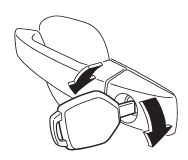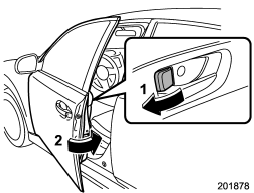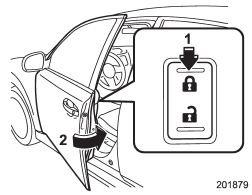Subaru Outback (BR): Locking and unlocking from the outside
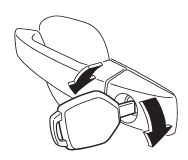
To lock the driver’s door from the outside with the key, turn the key toward
the rear. To unlock the door, turn the key toward the front.
Pull the outside door handle to open an unlocked door.
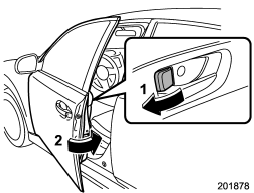
Locking without the key
1) Rotate the lock lever rearward.
2) Close the door.
To lock the door from the outside without the key, rotate the lock lever rearward
and then close the door.
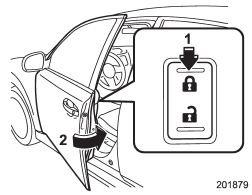
Locking without the key
1) Press the front side of the power door locking switch.
2) Close the door.
To lock the door from the outside using the power door locking switch, press
the front side of the switch (“LOCK” side) and then close the door. In this case,
all closed doors and the rear gate (Outback) are locked at the same time.
Always make sure that all doors and the rear gate are locked before leaving your
vehicle.
NOTE
Make sure that you do not leave the key inside the vehicle before locking the
doors from the outside without the key.
READ NEXT:
WARNING
Keep all doors locked when you drive, especially when small children are in your
vehicle.
Along with the proper use of seatbelts and child restraints, locking the doors
reduces the chanc
If a door or the rear gate (Outback) is not completely closed, the interior lights
will remain illuminated as a result. However, several lights are automatically turned
off by the battery drainage
1) Lock
2) Unlock
All doors and the rear gate (Outback) can be locked and unlocked by the power
door locking switches located at the driver’s side and the front passenger’s side
doors. To
SEE MORE:
A: REMOVAL
1) Remove the transmission from the vehicle. <Ref. to CVT-55, REMOVAL,
Automatic Transmission Assembly.>
2) Remove the extension case. <Ref. to CVT-138, REMOVAL, Extension Case.>
3) Remove the rear drive shaft. <Ref. to CVT-141, REMOVAL, Rear Drive Shaft.>
4) Remove
A: REMOVAL
1. CROSSMEMBER AND CUSHION RUBBER
1) Disconnect the ground cable from battery.
2) Lift up the vehicle.
3) Remove the front under cover. <Ref. to EI-35, REMOVAL, Front Under Cover.>
4) Remove the front and center exhaust pipes. (non-turbo model) <Ref. to EX(H4SO)-5, REMOVAL,
© 2010-2025 Copyright www.suoutback.com