Subaru Outback (BR): Compass zone adjustment
Subaru Outback (BR) 2010-2015 Owners Manual / Instruments and controls / Mirrors / Auto-dimming mirror with compass and HomeLink® (if equipped) / Compass zone adjustment
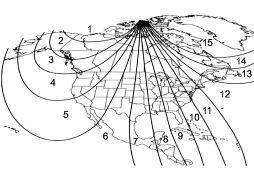
Compass calibration zones
1. Refer to the “Compass calibration zones” map shown above to verify that the compass zone setting is correct for your geographical location.
2. Press and hold the compass display button for 3 seconds until the zone selection comes up (a number will be displayed in the mirror compass window).
3. Press the compass display button repeatedly until the correct zone setting for your location is displayed.
4. Releasing the button for 5 seconds will exit the zone setting mode.
READ NEXT:
SEE MORE:
 Initialization of power window
Initialization of power window
If the vehicle’s battery is disconnected due to situations such as battery or
fuse replacement, the following functions are deactivated.
● One-touch auto up/down function
● Anti-entrapment function
Initialize the power window in the following procedure to reactivate such functions
 HomeLink® Wireless Control System
HomeLink® Wireless Control System
The HomeLink® Wireless Control System can be used to activate remote control
devices such as gate operators, garage door openers, door locks, home lighting and
security systems.
There are three HomeLink® buttons on the mirror, each of which can be programmed
for operation of one desired dev
© 2010-2025 Copyright www.suoutback.com

