Subaru Outback (BR): Difference between screen and actual road
Subaru Outback (BR) 2010-2015 Owners Manual / Interior equipment / Rear view camera (if equipped) / Help line / Difference between screen and actual road
The distance markers show the distance for a level road when the vehicle is not loaded. It may be different from the actual distance depending on the loading conditions or road conditions.
When there is an upward slope at the back
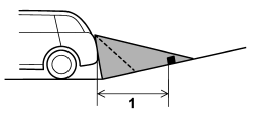
1) 3 feet (1 m)
The distance on the screen looks farther than the actual distance.
When there is a downward slope at the back
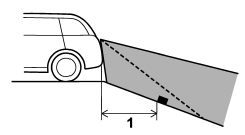
1) 3 feet (1 m)
The distance on the screen looks nearer than the actual distance.
NOTE
When cargo is loaded, the rear view distance on the screen looks farther than the actual distance as in an upward slope.
READ NEXT:
 Feature of distance marker
Feature of distance marker
1) 3 feet (1 m) line
2) 6.5 feet (2 m) line
3) 10 feet (3 m) line
The distance marker shows the distance on the road. If there is a car or other
object close behind, distance cannot be correctl
SEE MORE:
 Tire size
Tire size
Your vehicle comes equipped with P-Metric tire size. It is important to understand
the sizing system in selecting the proper tire for your vehicles. Here is a brief
review of the tire sizing system with a breakdown of its individual elements.
P Metric
With the P-Metric system, Section Width is
 Front Brake Pad
Front Brake Pad
A: REMOVAL
1) Lift up the vehicle, and then remove the front wheels.
2) Remove the front brake pad.
Remove the caliper bolt.
Raise the caliper body and support it.
NOTE:
Do not disconnect the brake hose from the caliper body.
Remove the brake pad from support.
B: INSTALLATION
1. 16-INCH TY
© 2010-2026 Copyright www.suoutback.com

