Subaru Outback (BR): Folder selection
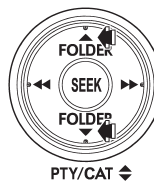
Press the “ ” side of the “FOLDER”
” side of the “FOLDER”
button briefly to select the next folder.
Press the “ ” side of the button briefly
” side of the button briefly
to go back to the previous folder.
NOTE
● Selecting folders in this way is possible only within a single disc.
● Only MP3/WMA/AAC folders are recognized when an attempt to select the next or
previous folder is made. If no appropriate folder exists on the disc, pressing the
“ ” or “
” or “ ”
”
side of the “FOLDER” button starts playback beginning with the first track/file
(track).
READ NEXT:
 How to eject a CD from the player (type A)
How to eject a CD from the player (type A)
When a disc is being played back or when a disc is in the player, press the eject
button “”. The disc will be ejected.
NOTE
● Avoid driving the vehicle with a CD sticking out, because
 How to eject CDs from the player (type B)
How to eject CDs from the player (type B)
NOTE
● Avoid driving the vehicle with a CD sticking out, because vibration might make
it fall out.
● If you do not remove the ejected disc within approximately 15 seconds, a disc
pro
 Ejecting a CD from the player
Ejecting a CD from the player
Disc select buttons
1. Use the disc select button to select the disc to be ejected.
2. Briefly press the “” button. The
selected disc will be ejected. The disc number indicator will flash
SEE MORE:
 Printed antenna
Printed antenna
CAUTION
Do not use sharp instruments or window cleaner containing abrasives to clean
the inner surface of the window on which the antenna is printed. Doing so may damage
the antenna printed on the window.
The antenna is printed on the inner surface of the rear window glass.
NOTE
Antenna pe
 Transfer Case
Transfer Case
General Description
A: NOTE
For general description, refer to "5AT", "CVT" or
"6MT" section.
5AT model:
<Ref. to 5AT-2, General Description.>
CVT model:
<Ref. to CVT-3, General Description.>
6MT model:
<Ref. to 6MT-2, General Description.>
Transfer Case and Extension
Case Assembly
© 2010-2026 Copyright www.suoutback.com

