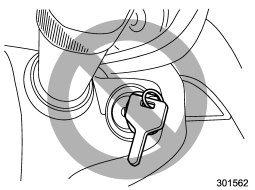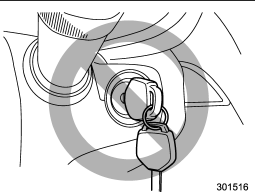Subaru Outback (BR): START
CAUTION
Do not turn the ignition switch to the “START” position while the engine is running.
The engine is started in this position. The starter cranks the engine to start
it. When the key is released (after the engine has started), the key automatically
returns to the “ON” position.
If the engine does not start with your registered key, pull out the key once
(at this time, the security indicator light will blink), wait for at least 10 seconds,
reinsert the key in the ignition switch and then try to start the engine again.
NOTE
The engine may not start in the following cases:
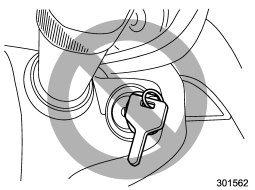
● The key grip is touching another key or a metallic key holder.
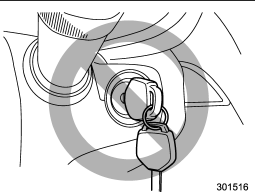
● The key is near another key that contains an immobilizer transponder.
● The key is near or touching another transmitter.
READ NEXT:
The reminder chime sounds when the driver’s door opens and the key is in the
“LOCK” or “Acc” positions. The chime stops when the ignition switch is turned to
the “ON” position or the
For easy access to the ignition switch in the dark, the ignition switch light
illuminates when driver’s door is opened or when the driver’s door is unlocked using
the remote keyless entry tran
The hazard warning flasher is used to warn other drivers when you have to park
your vehicle under emergency conditions. The hazard warning flasher works with the
ignition switch in any position.
SEE MORE:
WARNING
● Avoid fire hazards. Do not drive or park the vehicle anywhere near flammable
materials (e.g. grass, paper, rags or leaves), because the catalytic converter operates
at very high temperatures.
● Keep everyone and flammable materials away from the exhaust pipe while the
e
Your vehicle is designed and intended to be used primarily as a passenger-carrying
vehicle. Towing a trailer puts additional loads on your vehicle’s engine, drivetrain,
brakes, tires and suspension and has an adverse effect on fuel economy.
If you do decide to tow a trailer, your safety and s
© 2010-2026 Copyright www.suoutback.com