Subaru Outback (BR): Station preset
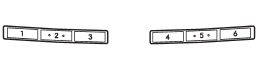
Preset buttons
READ NEXT:
 How to preset stations
How to preset stations
1. Press the “FM” or “AM” button to select FM1, FM2, FM3 or AM reception. 2.
Press the “” or “”
side of the “SEEK” button or tune the radio manually until the desired station f
 Selecting preset stations
Selecting preset stations
Presetting a station with a preset button allows you to select that station in
a single operation. Up to six AM, FM1, FM2 and FM3 stations each may be preset.
 Auto-store
Auto-store
Using the Auto-store function, you can automatically store 6 stations on the
current waveband by pressing the “A.S” button for more than 2 seconds. Use Autostore
to quickly find the stronges
SEE MORE:
 Service mode
Service mode
In service mode, the remote engine start function is temporarily disabled to
prevent the system from unexpectedly starting the engine while being serviced.
To engage or disengage service mode:
1. Enter the vehicle and close all vehicle doors and the trunk/rear gate.
2. Verify that the select le
 Low beam light bulbs
Low beam light bulbs
1. Pull off the fender lining. For details, refer to “Pulling off the fender
lining” F11- 7.
2. Remove the bulb cover, by turning it counterclockwise.
3. Disconnect the electrical connector.
4. Remove the retainer spring.
5. Replace the bulb, then set the retainer spring securely.
© 2010-2026 Copyright www.suoutback.com

