Subaru Outback (BR): Dome light remove bulb
Subaru Outback (BR) 2010-2015 Owners Manual / Maintenance and service / Replacing bulbs / Dome light remove bulb
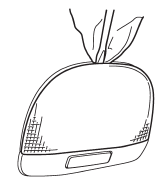
1. Remove the lens by prying the edge of the lens with a flat-head screwdriver.
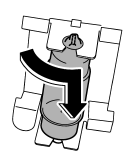
2. Turn the bulb until the flat surfaces at its ends are aligned vertically.
3. Pull the bulb straight downward to remove it.
4. Install a new bulb.
5. Reinstall the lens.
READ NEXT:
 Map light bulb replacing
Map light bulb replacing
1. Remove the lens by prying the edge of the lens with a flat-head screwdriver.
2. Turn the bulb until the flat surfaces at its ends are aligned vertically. Pull the bulb straigh
 Vanity mirror light
Vanity mirror light
1. Remove the lens by prying the edge of the lens with a flat-head screwdriver.
2. Pull the bulb out of the socket.
3. Install a new bulb.
4. Reinstall the lens.
 Door step light
Door step light
1. Remove the lens by prying the edge of the lens with a flat-head screwdriver.
2. Pull the bulb out of the socket.
3. Install a new bulb.
4. Reinstall the lens.
SEE MORE:
 Examples of the types of accidents in which deployment of the driver’s/driver’s
and front passenger’s SRS frontal airbag(s) is unlikely to occur.
Examples of the types of accidents in which deployment of the driver’s/driver’s
and front passenger’s SRS frontal airbag(s) is unlikely to occur.
1) The vehicle strikes an object, such as a telephone pole or sign pole.
2) The vehicle slides under the load bed of a truck.
3) The vehicle sustains an oblique offset frontal impact.
4) The vehicle sustains an offset frontal collision.
5) The vehicle strikes an object that can move or deform,
 Electronic Brake Force Distribution (EBD) system warning
Electronic Brake Force Distribution (EBD) system warning
The brake system warning light also illuminates if a malfunction
occurs in the EBD system. In that event, it illuminates together with the ABS warning
light. The EBD system may be malfunctioning if the brake system warning light and
ABS warning light illuminate simultaneously during driving.
© 2010-2026 Copyright www.suoutback.com

