Subaru Outback (BR): Tone and balance control
Subaru Outback (BR) 2010-2015 Owners Manual / Audio / Power and sound controls / Sound control / Tone and balance control

Each brief press of the “TUNE/TRACK/ CH” dial changes the control modes in the following sequence.
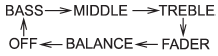
Choose the desired level for each mode by turning the “TUNE/TRACK/CH” dial. The control function returns to the tune/ track/channel control mode after approximately 5 seconds.
READ NEXT:
 Other sound setting controls (type A audio)
Other sound setting controls (type A audio)
Each brief press of the “MENU” button changes the control modes in the following
sequence.
Choose the desired settings for each mode by turning the “TUNE/TRACK/CH” dial.
The control fu
 Adjustable level of each mode
Adjustable level of each mode
*Only when an AUX audio product is connected.
 FM/AM radio operation
FM/AM radio operation
Press the “FM” or “AM” button when the radio is off to turn on the radio.
SEE MORE:
 Wiper and Washer System
Wiper and Washer System
A: WIRING DIAGRAM
1. WIPER AND WASHER (FRONT)
Refer to "Front Wiper and Washer System" in the wiring diagram. <Ref. to
WI-169, WIRING DIAGRAM, Front
Wiper and Washer System.>
2. WIPER AND WASHER (REAR)
Refer to "Rear Wiper and Washer System" in the wiring diagram. <Ref. to
WI-219, WIRING
 Taking a phone call and declining an incoming call
Taking a phone call and declining an incoming call
To take a phone call: Press the OFF hook switch0
.
To put an incoming call on hold: Press the ON hook switch briefly
.
To decline an incoming call: Press the ON hook switch
for more than 1.5 seconds.
© 2010-2026 Copyright www.suoutback.com

